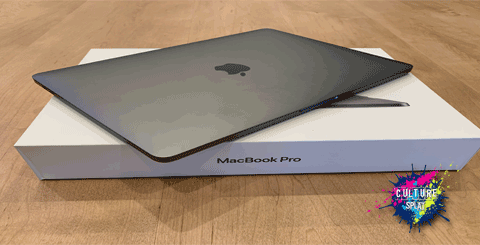Corsair announced the launch of their Corsair iCue Nexus Companion Touch Screen today. This device will put the power of their iCue software right at your fingertips! The device will attach to compatible keyboards such as the Corsair K70 RGB MK.2 or the K95 RGB Platinum XT. The Corsair iCue Nexus companion will also connect to your PC directly via USB.

The iCue Nexus will deliver convenient access to iCue’s powerful features such as system monitoring and programmable macros. Corsair says it will provide you the ability to program more than 200 screens with each displaying up to six virtual buttons with custom drag and drop graphics. The system monitoring will be real-time with data from your GPU, CPU and iCue compatible devices which includes temperatures, frequencies, fan speeds and more.

Obviously Corsair notes that the more iCue-compatible devices that you have in your system setup, the more the iCue Nexus Companion can do. If you have a Corsair mouse, you will be able to utilize the Nexus to change the sensitivity of the mouse. With a Corsair headset, yuou can change the equalizer profile. Change RGB lighting profiles and more. Now you will still need the iCue software running on your PC in the background. This device is just a controller for that software which provides touchscreen controls without having to open up the software.
The Nexus has a 5″ diagonal wide display with a resolution of 640 x 48, can have screens with unique graphics and icons and can have up to six programmable virtual buttons with custom drag and drop graphics. I am pretty intrigued by this device as I currently have a pretty Corsair heavy setup for my gaming PC. I would like to get one of these to try out and see how the information and control it provides helps with my system. What do you think of the Corsair iCue Nexus Companion? Let us know in the comments below or on our Twitter account. You can get more information on the Nexus Companion from Corsair by clicking here.
Stay tuned to Culture Splat for more articles on your favorite topics! Culture Splat is always looking for additional writers, if you would like to write for Culture Splat you can submit your information by clicking here!