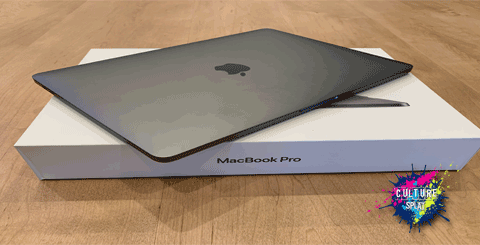I have recently gotten back into PC building and have been building/modifying my home PC for a little while now. I decided that it is time to move Plex off of my PC and into a Plex dedicated build. When I originally built my new PC, I built it with an AMD Ryzen 7 2700, I quickly changed that when I found a sale for a 2700X at Micro Center and have since had the 2700 laying around. I just recently updated my PC again from an NVIDIA GTX 1060 6gb to an EVGA GeForce 2080 Super (https://amzn.to/2Mh1cO2), so I figured I had two of the main components sitting around why not build a Plex dedicated build and offload the duties of Plex from my home/gaming rig to its own dedicated box.
Parts List
Here is the full parts list of what I put together for this build and prices at the time I ordered everything in May (note the links to amazon are affiliate links that help the webpage grow):
CPU
AMD Ryzen 7 2700 using the stock cooler from my 2700x
Video Card
MSI GTX 1060 6gb
Case
Cooler Master Q300L (the version I purchased is currently not available on Amazon) $49.99
Memory
Team T-Force Vulcan Z 16gb DDR4 3200 Kit (https://amzn.to/3dqOckL) $67.99
SSD
Team Group MS30 M.@ 1TB SATA III SSD (https://amzn.to/3cqtlwE) $109.99
Motherboard
ASRock B450M-HDV AM4 Micro ATX Board (https://amzn.to/3eEvo1J) $64.99
Power Supply
I had an older OCZ Fatality 700 watt power supply laying around that I used and plan to update shortly.
Case Fans
2 Fractal Design Dynamic X2 GP-12 120mm Black Edition (https://amzn.to/2BpuKqH) $13.99 each
2 Fractal Design Venturi HP-12 1200 mm Black (https://amzn.to/3eJkZlB) $19.99 each
Fan Hub
Silverstone 8 port PWM fan hub/splitter (currently unavailable) $14.99
HDMI Dummy Plug
Fueran HDMI Dummy Plug, Headless Display Emulator (https://amzn.to/2U0KC9m) $7.99
Operating System
I installed windows 10 Pro on the PC and got a key from online that I saw linked via a youtuber that I watch. The OS cost $15 for the key
All in besides the items I had on hand, this new system cost around $400 to piece together.
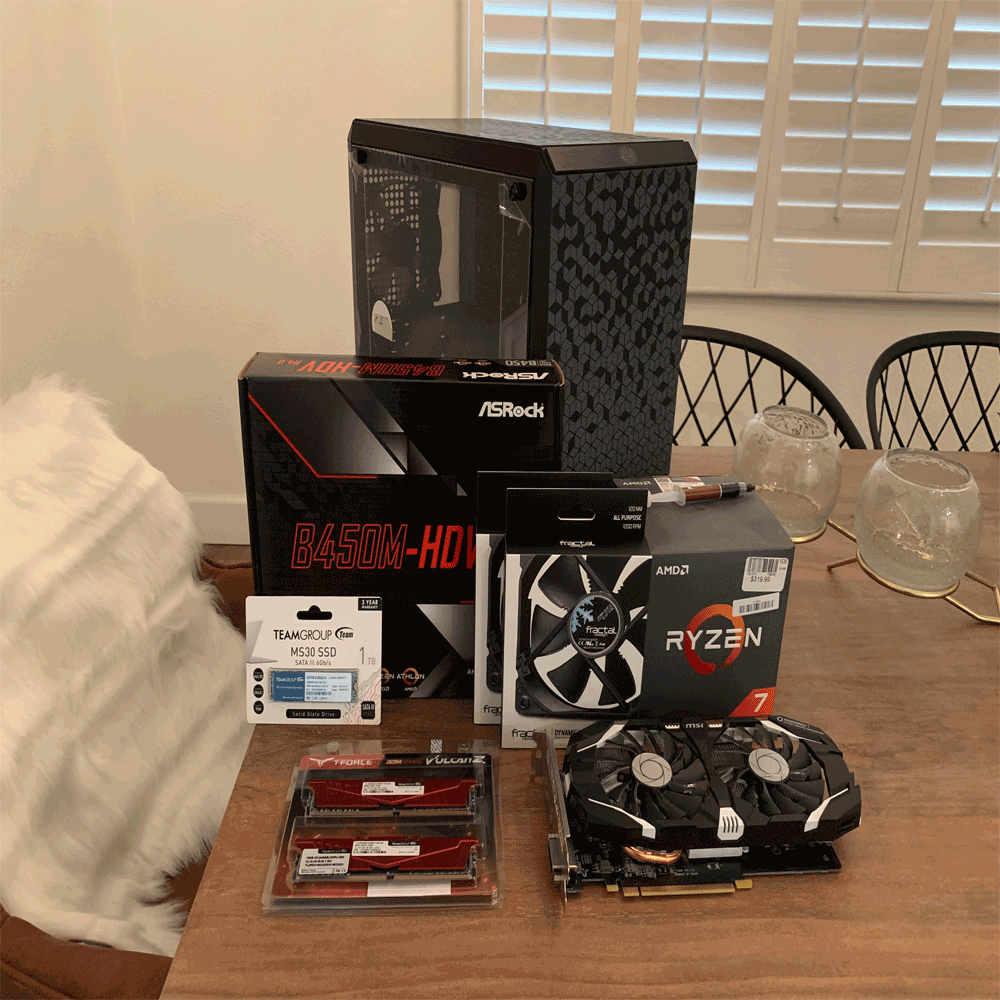
The Build
I had seen/read some mixed reviews about the case that I purchased. Some online reviews referred to it as a heater but for the job that it is currently doing, there is no issue with heat in the case and the fans are doing a great job keeping everything cool. At idle the CPU is averaging around 36.3 degrees C, the motherboard averages around 34 degrees and the GPU is averaging 33 degrees. I will note that the case is a little tricky to build in as its not the easiest to maneuver around and your fingers will be playing the role of a contortionist running the power cables for the cpu. If you are looking to add in drives for your media this is definitely not the case for you.
Once the PC was built and booted, it was time to install windows. This was a breeze and blew through in no time. Next I installed Plex Server which can be downloaded by visiting the Plex website. While you are there, you would want to sign up for a Plex account, they have the option for a free Plex account which does not allow for hardware transcoding or signing up for the Plex Pass which is what I did. This will allow for your Plex dedicated build to utilize your video card for hardware transcoding. After Plex was installed it was time to add the media to it. I keep my media on a Netgear Readynas 214 (https://amzn.to/2ZZOoUb) and have 4 Western Digital 4tb Red Drives (https://amzn.to/3gMJZKj) setup into two 4tb Raid 1 volumes. There are a ton of resources out there on how to rip your personal media collection to add to your Plex library on the web. If you would like me to write an article on ripping media, please comment below. Plex does a pretty good job of scrubbing the data of the media you add, depending on the naming conventions that you use. If you do not like the posters that Plex has for your movie, there is a great resource of posters at The Poster Database (https://theposterdb.com/).
My Plex dedicated build was nearing completion, it was just time to setup the clients for my server on the Apple TV 4K that I use on my televisions. I setup the clients, arranged my media folders on how I would like them to show and we were off to the races! The Plex dedicated build is tucked away in a corner of my office/game room out of sight and headless. I have not had any issues running videos from it on my internal network or to my iPad. If you are looking for a fun project to break Plex from your daily driver PC to its own system, I highly recommend it!
I hope you enjoyed our first article here on Culture Splat and there will be plenty more to come! Please comment below or if you want have any ideas for article feel free to reach out to us on our contact page.